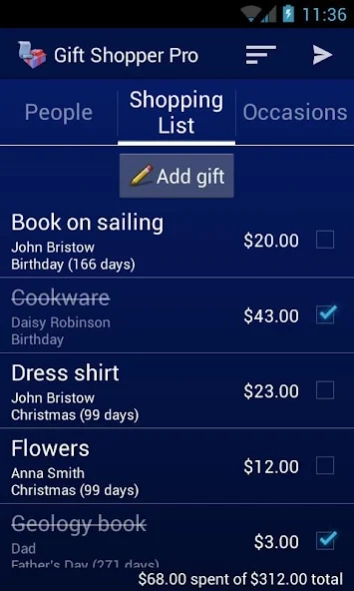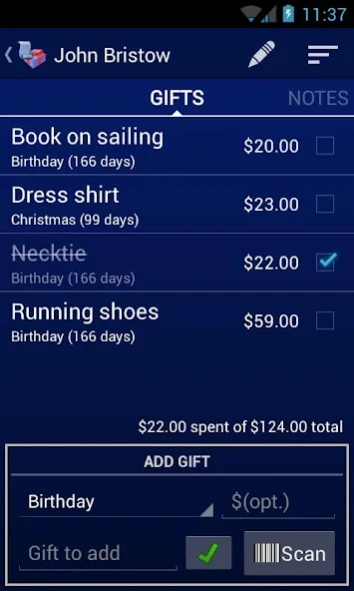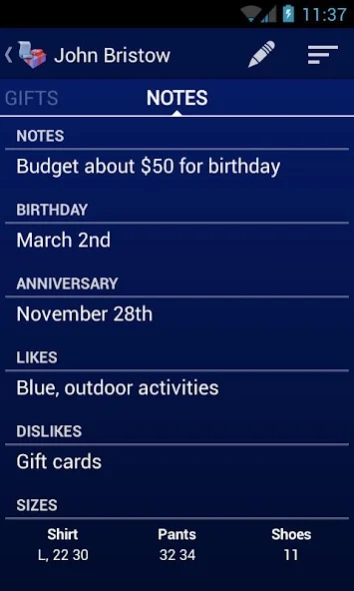Gift Shopper Pro 4.2.1
Paid Version
Publisher Description
Gift Shopper Pro - Simplify and organize all your year-round gift shopping!
Simplify and organize all your gift shopping, fast!
• Quickly list people by typing or clicking names from contacts.
• Add gifts for each person by typing or scanning barcodes. (Barcodes require your device to have a rear-facing camera.)
• Assign gifts to any occasion of the year
• View complete shopping list where items can be checked off and sorted.
• Password protection
• Store info about people, such as clothing sizes
• Budget by entering prices
• Email or text your shopping list or wish list
• Customize the app to be as feature-rich or simple as you like
Privacy: The read contacts permission is used to get a list of names for you to copy into the list of gift recipients so you won't have to type them. The contacts information is not stored or sent anywhere. The Internet permission is used exclusively to send barcode numbers to Google to retrieve product names.
Note: It is not possible to sync contact birthdays, because Android doesn't have a standard method for storing them. Each phone manufacturer has a unique storage format.
About Gift Shopper Pro
Gift Shopper Pro is a paid app for Android published in the PIMS & Calendars list of apps, part of Business.
The company that develops Gift Shopper Pro is Cypher Cove. The latest version released by its developer is 4.2.1. This app was rated by 1 users of our site and has an average rating of 3.0.
To install Gift Shopper Pro on your Android device, just click the green Continue To App button above to start the installation process. The app is listed on our website since 2013-10-07 and was downloaded 56 times. We have already checked if the download link is safe, however for your own protection we recommend that you scan the downloaded app with your antivirus. Your antivirus may detect the Gift Shopper Pro as malware as malware if the download link to com.dkeesto.cshopper is broken.
How to install Gift Shopper Pro on your Android device:
- Click on the Continue To App button on our website. This will redirect you to Google Play.
- Once the Gift Shopper Pro is shown in the Google Play listing of your Android device, you can start its download and installation. Tap on the Install button located below the search bar and to the right of the app icon.
- A pop-up window with the permissions required by Gift Shopper Pro will be shown. Click on Accept to continue the process.
- Gift Shopper Pro will be downloaded onto your device, displaying a progress. Once the download completes, the installation will start and you'll get a notification after the installation is finished.